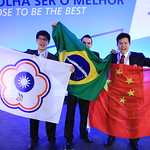Mechanical Engineering Design - CAD
Skill Explained
Computer aided design is the use of computer systems to assist in the creation, modification, analysis or optimization of an engineering design. CAD software is used to increase the productivity of the designer, improve the quality of design, improve communication through documentation and create a database for manufacturing. CAD output is often in the form of electronic files for print, manufacturing or other manufacturing processes.
The technical and engineering drawings and images must convey information such as materials, processes, dimensions and tolerances according to application-specific conventions. CAD may be used to design curves and figures in two-dimensional (2D) space or curves, surfaces and solids in three-dimensional (3D) space. CAD is also used to produce computer animation for the special effects used in, for example, advertising and technical manuals.
CAD is an important industrial art and is the way projects come true. It is extensively used in many applications, including automotive, ship building and aerospace industries, and in industrial design. The CAD process and outputs are essential to successful solutions for engineering and manufacturing problems.
CAD software helps us explore ideas, visualize concepts through photorealistic renderings and movies and simulates how the design project will perform in the real world.
What the Competitors do at the Competition
Competitors will be judged on their knowledge of and ability to:
- 3D modelling of part
- 3D modelling of assemblies
- Create photo rendered images
- Creation of simulations
- Reverse engineering of a physical model
- Technical drawings and dimensioning
- Materials
- Software and hardware
Competitors
Shogo Abe
Japan
Khaled ALBloushi
United Arab Emirates
Andrew Beel
United Kingdom
Tarun Ghisulal Chauhan
India
Rafael Esneider David Gallego
Colombia
Surapong Duangsila
Thailand
Nguyen Duc Thanh
Vietnam
Leandro Ericles
Brazil
Loïc Forthomme
Belgium
Macri Francesco
Principality of Liechtenstein
Carson Gustafson
Canada
Fabian Hofer
Austria
Pouya Hosseinzadeh
Iran
Vivien HUSSON
France
Dmitriy Karasev
Russia
Faizal Kurniawan
Indonesia
BING-LUN LE
Chinese Taipei
Antonio Leite
Portugal
Muhammad Miqdad Mazlan
Singapore
Michael Ottiger
Switzerland
Jae Hyeon Park
Korea
Jake Rivard
United States of America
Iker RODRIGUEZ
Spain
ALIAKSANDR SHASHKO
Belarus
Weichuang Tan
China
Hasrul Zailan
Malaysia
Experts

Matthew Bell
United Kingdom

Fabio Ricardo de Oliveira de Souza
Brazil

Luis David Florez
Colombia

Heinz Gisi
Switzerland

Mohamed Ibrahim
United Arab Emirates

Byung Hyun Im
Korea

Ricardo Leon Lopez
Chile

Chi Chia Liu
Chinese Taipei

Floyd McWilliams
United States of America

Michel Michaud
Canada

Junita Mohd Said
Malaysia

Takaichi Nakashi
Japan

Jean-Michel Neven
Belgium

Alexander Nigg
Principality of Liechtenstein

Evgeny Petrov
Russia

Dário Pinto
Portugal

SERGEI PRONKEVICH
Belarus

Ramesh Pudale
India

Xabier PUERTAS
Spain

Ario Shafee
Iran

Marco Simma
Austria

chutipon swing
Thailand

Sugiyarto Triwibowo
Indonesia

Bui Xuan Tung
Vietnam

Sébastien Wecxsteen
France

Weiqun Yang
China

Eng Tong Yoon
Singapore
Videos
A New Look at Skills
Autodesk Publisher 3D models*
Download M1 A for desktop
Download M1 B for desktop
Download M2 for desktop
Download M3 for desktop
Download M4 for desktop
Download M1 A for mobile
Download M1 B for mobile
Download M2 for mobile
Download M3 for mobile
Download M4 for mobile
Autodesk Inventor Data Sets**
* Open the 3D models on desktop with Autodesk Inventor Publisher. On mobile download the Autodesk Inventor Publisher Mobile Viewer app (iOS or Android).
** Students and Teachers can download Autodesk Inventor software via the Autodesk Student Community, Educational Institutions via Autodesk Academic Resource Centre (ARC).